All Important Meta Tags for Blogger SEO
All Important Meta Tags for Blogger SEO - Using HTML tags properly and correctly will determine the SEO of a blog, especially those using Blogger. If in the previous article I discussed all the important HTML tags for SEO, this time I continue the discussion about how to use Meta tags for SEO and how to add Meta tags in BlogSpot properly and correctly.
What is a Meta tag?
According to Joshua Hardwick, the Head of Content at Ahrefs, Meta tags are snippets of code that tell search engines important information about your web page, such as how they should display it in search results. They also tell web browsers how to display it to visitors.
Meta tags are not displayed in the browser as text but work to determine what elements should be displayed, how they should be displayed, and what search engines should do with a blog. Errors in setting Meta tags on a blog can affect the performance of the blog and reduce the chances of it being found in search engines.
Meta tags are directly related to the SEO quality of a blog so you should know how to add SEO to your blog by knowing how to add Meta tags to your blogger template. Placing the Meta tag in the wrong position makes the Meta tag not work.
Read also: How to Write an Article Professionally in Three Stages
What are the important Meta tags for blogger SEO?
There are at least six Meta tags that need to take into account in your blogger or Blogspot template so that your blog has good SEO. Here are six Meta tags to improve blogger SEO and how to set them up.
Meta Title
The Meta title is a tag that determines the title of your blog. By default, the blogger template fills the Meta title with the name of your blog and the title of each article (post) and page on your blog. If you use a search engine, the text displayed by the search engine in large size is the blog name, article title, or page title. The text is displayed in such a way (in large size and clickable) because of the use of Meta titles. If the Meta title is not used properly, then what is displayed by search engines will be different and maybe far from expectations. Not only that, if the Meta title is not used, it is very likely that a blog page is not indexed let alone found by search engines.
This is how a Meta title should be coded:
<title>Title of your blog</title>
There are some "rules" that if applied in using the title tag then your blogger SEO will increase. These rules include:
- The title of each article or page must be unique;
- The title should be short but descriptive;
- The title should be specific and unambiguous;
- Title should be written in Sentence case or Title Case;
- The title must contain keywords;
- The title should be no longer than 60 characters.
I am very sure that your blogger template already has a Meta title. If you have found a Meta title in your blogger template, then you should not add another Meta title or the search engine will detect an error.
Meta Description
The Meta description is a tag that contains a blog description or article description. The Meta description contains information that briefly describes the content of the blog or article. In general, the text after the title that is displayed in search engines is the content of the Meta description.
Meta descriptions are also available in your blogger template as default Meta. When you create your blog on BlogSpot, you are asked to fill in the blog title and blog description. The description you write in the box provided will be the content for the Meta description.
Here is a Meta tag description example:
<meta name = “description” content = “description of your blog”/>
Each article also has its Meta description. If you are using blogger, there is a menu to set the article description in the right bar of the content editor. If you don't find it, you must first enable it in the settings menu.
Blogger or BlogSpot users do not need to manually set the Meta description in their blogger template because the blogger itself has provided it by default. Noteworthy are some rules in writing a description for each article.
- The description must be unique for each article;
- The description must be an accurately written summary of the article;
- Avoid using terms that are too general;
- Use sentence case in writing description;
- The description must contain keywords that are relevant to the content;
- Blogger only allows a description of 150 characters long.
Remember that when you write articles on your blog, make sure to write a description as well.
Meta Robots
Meta robots is probably the most crucial Meta tag that determines the SEO quality of your blog. Meta robots are tags that signal to search engines how your blog should be treated. For example, if you want your blog to be crawled by search engines, then you set Meta robots to allow your blog to be crawled. If you want your blog to be indexed then you set it also in the Meta robots. If you don't want your blog to be crawled and indexed, you set it in Meta robots.
This is how Meta robots should be written:
<meta name = “robots” content = “index, follow”/> if you want your blog to be indexed and followed. If you don’t want your blog to be indexed and followed, then you can change the content to “noindex, nofollow” or “none”. If you want your blog to be indexed but not followed, then the content should be “index, nofollow” and if you want your blog to be followed but not indexed, then you set the content “noindex, follow”. The best Meta robot setting that you can use so that your blog has quality SEO is "index, follow".
In blogger, you can set robot Meta via robots.txt. You have to be careful in setting robots.txt because if you write "rules" that overlap and contradict what you set in the robots Meta, then you will damage your blog's SEO. I will discuss robots.txt in another post and therefore those of you who follow this explanation should not enable custom robots.txt in your blogger settings.
Meta Keywords
Meta keywords are the second most important Meta tag that will support your blog's SEO. It is through these Meta keywords that you tell search engines "if someone is looking for information about X, then give me to him."
We all know that keywords are an important element that determines whether our articles or blogs will be found by others. When we will write an article, usually we will learn the keywords that are most searched by people and the least provided on the internet. That is, we will write the content that is most needed but the most difficult to find because there is still very little content available about it. Those keywords are placed in the Meta keywords.
Blogger or BlogSpot users can use the label field to fill in the keywords for each article. However, keywords for blogs must be added manually.
This is a meta keyword example:
<meta name = "keywords" content = "keywords1, keywords2, keywords3, etc..."/>
Use the available space because there is no limit to how many keywords you use for your blog. But make sure not to fill in duplicate keywords inside the tag content. Keywords must be unique and relevant to the overall blog content.
Meta Viewport
You certainly want your blog to appear well on various screen sizes. Most internet users today use smartphones or tablets to access websites and blogs, including your blog. If your blog does not support a screen size smaller than a laptop or PC screen, then search engines will not display your blog on search results pages.
To signal to search engines that your blog is also worthy of display on various screen sizes, then you must use the viewport Meta tag.
This is how the Meta viewport tag should be written in your blogger template:
<meta name = “viewport” content = “width=device.width, initial-scale=1.0”/>
Before you add the viewport Meta tag to your blogger template, first check if your blogger template already has it so that you don't use more than one viewport Meta tag. If you find it but the contents are different, then change it with what we provide.
Meta Charset
Meta charset serves to set how the characters in your blog are displayed. If you do not set the Meta charset correctly, then some characters in your blog or your articles can not be displayed properly so that your blog can not be read properly.
If the characters in your blog are not readable by search engines, then the search engines do not understand the content of your blog so they are not indexed. In addition, people will not use your article as a referral, your blog will not get a backlink because it is considered unprofessional.
Check if your blogger template already has a charset Meta tag. New blogger templates usually already have a Meta tag charset. If you don't find it, then you can add a charset Meta tag like below:
If you use HTML 5:
<meta charset=”UTF-8”/>
If you use HTML 4 or below:
<meta http-equiv=”Content-Type” content=”text/html; charset=”UTF-8”/>
If you are unsure of the HTML version your blogger template is using, then find this code:
<!doctype html>
If you find it, you are using HTML 5.
Meta Refresh Redirect (DON’T USE IT!)
If you find this line code in your blogger template:
<meta http-equiv=”refresh” content=”5;url=”https://yourblog.com/” />
Remove it as soon as possible because it is not good for your blog SEO.
Where should the Meta Tags be placed?
Meta tags have a place between the <head> and </head> tags. Meta tags should not be in posts or pages on your blog. Therefore, you should not add any Meta tags when you write articles or add your pages.
To add Meta tags, you have to edit your blogger template (Edit HTML). Then, look for the <head> tag and put a Meta tag under it. Remember to check the following Meta tags to avoid duplicate Meta tags:
- Meta Titles;
- Meta Description;
- Meta Charsets;
- Meta Viewports.
Apart from these four Meta tags, there may be more than one Meta tag but make sure the content is unique. To make it easier for you, please use the Meta tags that I provide below:
That’s all you need to know about how to add SEO to blogger by knowing how to add the most important meta tags for SEO in your blogger template.
Meta Tags Template for Blogger SEO
Check your blogger template. If you don't have these line of codes, put them below the <head> tag. Backup your blogger template first!


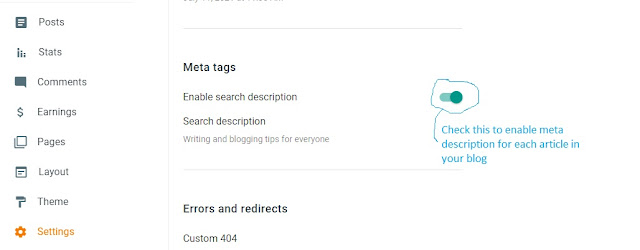
Hi Dear,
ReplyDeleteI visit your website daily.
Your articles look great & helpful.
I feel very good reading your posts I'm sharing some awesome article for you.
This articles to help you Domain SEO Visibility is a great way to increase your traffic …
Impact of Headings and Meta Description for SEO
here is more than 50+ SEO Related tools to help you create better SEO Friendly content
and we teach seo full free video tutorial Our SEO Course is full free on SEO-Learning.xyz
I'm sure you'll keep my invitation...
Thank You...
Awesome article. Union PPC pigiste google quebec demonstrates availability and understanding of our needs, which can sometimes be intense for a start-up. Their advice and knowledge allow us to improve our positioning with PPC and to always optimize our acquisition costs over the months.
ReplyDeletevery good post, thanks, i have applied this method on my blog too.
ReplyDeleteB Tool Blogger website bhi seo ke releted article paste karti hai kya aap unka article link apne blog me paste karenge
ReplyDeleteThank you for this article.
ReplyDeleteI'm applying all I read at: https://kelvinderola.blogspot.com/
Thanks for sharing your blog very good and helpful.
ReplyDeleteSpringfield Public School also known as Springfield Public School. The school was established in 1996.
Springfield Public School is a Co-Ed school affiliated to Central Board of Secondary Education (CBSE) .
It is managed by Shanti Education And Charitable Trust.
Best internation school in ambala - Boarding school fee structure -Top internation school in ambala