How to Submit your Blog to Bing and Yandex
This article discusses how to submit your blog to Bing Webmaster and Yandex Webmaster. In another post, we have taught you how to have Google index your site or blog. If you didn’t submit your blog to Bing and Yandex yet, today is a good time.
Blog, Bing, and Yandex
Yandex and Bing are two of the four biggest search engines (Google, Bing, Yahoo, and Yandex) from Russia. Bing belongs to Microsoft while Yandex is just a search engine used by many internet surfers in the world. Having your blog indexed by these two search engines give you chance to have more visitors come to your blog.
Read Also: Revision Checklist - A Guide to Better Writing
Please understand that what the search engines index is a page URL. If you have a blog with 100 page URLs (including articles and pages), it does not necessarily mean that the search engines index all of them. If you find this URL is indexed (https://writingnblogging.blogspot.com), it does not mean that all pages or articles under that domain are indexed. Search engines are selective in indexing a certain URL. In other words, to be indexed by search engine, your URL should refer to a page that:
- Has good quality or value;
- Contains no SPAM or malware;
- Well coded and structured;
- Accessible.
Therefore, make sure that your blog contains no broken link, no spun article, no clickbait, no spam, and no malware. If you want to have a well coded and structure page, it is recommended that you refer to a post that discusses All Important HTML Tags for SEO.
How to Submit a Blog to Search Engines
Mostly, how to submit blog to search engines applies the same method.
Here are the general steps to submit your blog or website to search engines:
- Make an account in the search engines webmaster;
- Add properties or blogs in the search engines webmaster;
- Verify the ownership of the property or blog;
- Submit the blog sitemap to search engine webmaster; and
- Submit URLs for crawling and indexing.
Now, let’s submit your blog or webpages to Bing and Yandex.
How to Submit your Blog to Bing and Yandex
Preparation
- Login to your Blogger dashboard;
- Select the blog that you want to index;
- Open two new tabs in your browser;
- Access Bing Webmaster Page in a tab;
- Access Yandex Webmaster Page in another tab;
Now you have three tabs opened (blogger dashboard, Bing webmaster, and Yandex webmaster);
How to Submit your Blog to Bing
- Go to Bing webmaster page and sign in by using the same Gmail account that you use in blogger;
- You will be prompted to add new site;
- There are two methods that Bing offers: Import your sites from GSC (Google Search Console) and Add your site manually;
- If you have verified sites on Google Search Console, please select the first method (this method does not require further verification);
- If you don’t have verified sites on Google Search Console, please select the second method;
- Assume that you select the second method, enter your site URL in the provided box and click add. Remember that you should not enter a page but a domain (e.g. https://writingnblogging.blogspot.com) and not (https://writingnblogging.blogspot.com/2021/07/all-important-html-tags-for-seo.html).
- Verify your property (website or blog) by copying a meta tag given by Bing Webmaster;
- Go to your blogger dashboard and select theme;
- Click on the down arrow and click Edit HTML;
- Find the tag <head> and paste the meta tag. This post teaches you how to add Meta tags to your blogger template properly;
- Save your blogger HTML template;
- Return to the Bing Webmaster page and click verify;
How to Submit your Blog to Yandex
- Go to Yandex webmaster page and sign in by using the same Gmail account that you use in blogger;
- Find the + sign at the left top screen and click the sign;
- Add your blog URL to the box provided by Yandex and click the button Add;
- You will be given some methods to verify your property, just take meta tag;
- Copy the meta tag and go to the blogger dashboard;
- Select theme and click the down arrow then click Edit HTML;
- Find the tag <head> and paste the meta tag. If you feel worry about how to add meta tags to blogger template, read this post.;
- Save your blogger HTML template;
- Return to the Yandex Webmaster page and verify or check;
At this point, you have (1) add your blog to Bing and Yandex and (2) verify the ownership of the blog. Now, you need to submit your blog sitemap to Bing and Yandex.
How to Submit Blog Sitemap to Bing
- Go to Bing Webmaster page and select your blog (the selection panel is at the top left side of the screen);
- In the left sidebar, choose Sitemaps;
- Click Submit Sitemap button at the top right side of the screen;
- Enter the URL of your blog sitemap. If you are using Blogger, this is your sitemap URL: https://yourblog.blogspot.com/sitemap.xml please do not try to use the other sitemap or Bing will not read crawl your blog properly. You can add more than one sitemaps but one is always enough.
- Click Submit;
- Wait for the process to complete and you are done;
How to Submit Blog Sitemap to Yandex
- Go to Yandex webmaster and select your blog (the selection panel is at the top left side of the screen);
- In the left sidebar, choose Indexing;
- The dropdown menu will appear, select Sitemap files;
- Enter the URL of your blog sitemap just like the one you add in Bing. Yandex only allows this kind of sitemap especially for bloggers;
- Click Add;
- The process in Yandex takes longer time so you don’t have to wait it.
Up to this point, you have (1) added your blog to Bing and Yandex; Verified your blog ownership in Bing and Yandex, and (3) submitted your blog sitemap to Bing and Yandex. Now, you can submit your URLs or blog pages to Bing and Yandex for crawling and indexing.
How to Submit Webpage to Bing
- Go to the Bing Webmaster page;
- Select your blog;
- In the left sidebar, click URL Submission;
- In the right side, click Submit URLs (free account has 10 URLs per day);
- Enter your URLs in the box provided by Bing (one URL per line);
- Click Submit.
How to Submit Webpage to Yandex
- Go to the Yandex Webmaster page;
- Select your blog;
- In the left sidebar, click Indexing and then click Reindex pages;
- Enter your URLs in the box provided by Yandex (one URL per line);
- In the right side, click Send (free account has 30 URLs per day);
Up to this point, you have done all to submit your blog to Bing and Yandex. But, to ensure that Bing and Yandex crawlers can crawl and index your blog properly, we give you one tips. You need to invite Bing and Yandex crawler by putting this code in your custom robots.txt. If you don’t activate the custom robots.txt in your blog, please refer to the article that discuss Custom Robots.txt for Blogger SEO.
You need to put the following lines in your custom robots.txt (if you don’t have it yet!).
To avoid overlaps in your robots.txt, you can simply use the custom robots.txt template from this article.




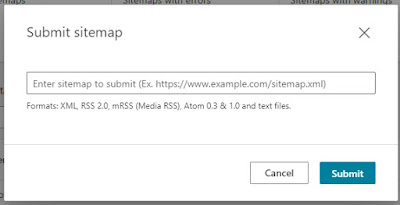



I enjoyed my time on this site reading the provuded information
ReplyDeletehttps://freshcoatpaintingservice.weebly.com
Alright, Calvin.
Delete