The Best Code Editor for Bloggers - Choosing between Notepad++ and VSCode
Code editors for bloggers - A blogger ideally needs the best text editor to support his blogging activities. Although Blogger or WordPress have provided reliable text editors, in time, a blogger needs to type in codes such as HTML, CSS, and JavaScript. Using a text editor provided by a blogging platform, a blogger's creative activities are limited to content that can be viewed or read. If a blogger wants to create or manage the flow of programs in his blog automatically or programmatically, like it or not, he needs the best text editor for bloggers. For this reason, I wrote this article to help you, bloggers, to choose a text editor for you.
Personally, as a blogger, I've used at least two text editors (or rather code editors), Notepad++ and Visual Studio Code (VSC). But before we compare the two, I want to explain why a blogger needs a code editor, more than just Microsoft Windows' built-in Notepad.
Why a Blogger needs a Code Editor
A blog platform provides at least two editor display options, namely visual view and code view. The visual display shows how the blog content looks while the code view displays lines of programming code that can only be seen when a visitor views the page source through a browser.
A blogger can actually edit the code of his page through the code view. If a blogger makes an error in typing the code, the code saving will fail and the blogger will get a notification that an error has occurred. Errors in typing and editing code occur because the editor provided by a blogging platform does not automatically arrange lines of code such as indents and highlights.
An indent is a space at the beginning of a line of code. Indentation is needed to identify whether a line of code is an internal part of another line of code. Indentation is very important in typing programming code because by doing so we can easily identify any errors in the code so that fixing or developing the code becomes very easy. Currently, there is not yet a blogging platform that provides a text editor with an indent feature.
A highlight is a code editor feature that displays different colors and styles in each part of the code, especially if the code is written in a different programming language. If you make a mistake in typing a line of code or the code you type is incomplete, the color of the code below will change. This helps you to recognize that the code you are typing contains errors or is incomplete; for example if an HTML tag has not been closed. Some of the highlight features can be found in the Blogger code editor but not in WordPress (even in the paid version).
A blogger needs a text editor or a code editor if he wants to make modifications to a page of his blog. By using a reliable code editor, a blogger can do this easily.
In addition to modifying a page, a code editor is needed when a blogger creates new content or articles. Personally, I attach great importance to the completeness of HTML tags in writing articles on blogs because, for me, HTML tags are very important for SEO. Using Blogger text editor, I can only start articles with paragraphs and I have to add other tags like <article> or <section> manually. Therefore, I use another code editor to design my articles. Only when my article is ready do I copy it into the Blogger code editor, preview it, make some adjustments, and publish it. If you're used to typing directly in Blogger's text editor, this might be a good day to start a new habit.
Read also: BooksCart - Blogger Template for Online Bookstores
The Best Code Editor for Bloggers
A good code editor is one that has the required features and doesn't require a lot of resources to run. The main features that a blogger needs from a code editor are the indent and highlight features. Of course, the features I didn't mention may be needed by other bloggers. The following is a comparison between Notepad++ and Visual Studio Code. I need to say that this comparison is only important for a blogger who only works with HTML, CSS, and JS, not a sophisticated website or program developer.
Quoted from stackshare.io, when this article was written, there are more VSCode (2.1K) users in the world than Notepad++ (412) users. Of course, this number is not representative because Notepad++ users are definitely more than the stated number and not all Notepad++ users vote on the website.
Most people choose Notepad++ because the code editor is much lighter than VSCode. Notepad++ can run without a hitch even on an old computer. I find Notepad++ takes less load time than VSCode. VSCode includes a code editor that requires a lot of resources to run especially if the user has installed a lot of plugins in it. The first time I installed it, VSCode ran very smoothly but after a while, it took longer to load.
Both indentation and syntax highlighting are features of Notepad++ and VSCode. However, VSCode supports more programming languages compared to Notepad++. Maybe this is also one of the reasons why VSCode requires more resources compared to Notepad++.
Talking about plugins, VSCode supports hundreds if not thousands of plugins whereas Notepad++ doesn't. But why would a blogger need a plugin if he only works with HTML, CSS, and JS?
Notepad++ updates more frequently compared to VSCode. Every day, you can get a Notepad++ update notification and every update is followed by improvement and better development from day to day. Update notifications are something rarely seen in VSCode.
By reading the comparison between Notepad++ and VSCode above, you can definitely see that when it comes to features, then VSCode is the winner. But if we talk about resources, then Notepad++ is the right choice for a blogger. I say this for one simple reason: a blogger doesn't need the fancy features that VSCode provides. There is a feature in VSCode that I like as a blogger, namely the ability to set the indent automatically if we install the Prettier plugin (or something similar) in it. Auto-indent after all code is written is missing in Notepad++. An indent in Notepad++ exists when you press Enter at the end of a line of code. In VSCode, even if you copy code from another source, you can ask it to correctly indent the entire code with a keyboard combination. However, I have to wait a while every time I run VSCode because, as I mentioned earlier, VSCode takes more time to load.
Now, the decision is yours. Please choose the best code editor for you as a blogger. If you want features and have an expensive computer, use VSCode. But if you only want to work with HTML, CSS, and JS code editors, and you only have a cheap computer, use Notepad++.

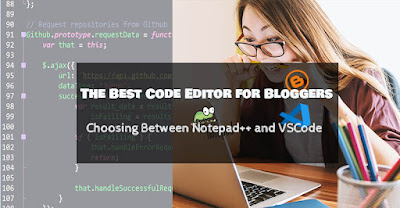
Please, only relevant comments are accepted. Comments that are irrelevant and/or containing active links will be deleted. Thank you.
Post a Comment for "The Best Code Editor for Bloggers - Choosing between Notepad++ and VSCode"