How to Prevent your Articles from Being Auto-Generated
How to keep your articles from being auto-generated? This article will discuss how to protect your articles from being generated automatically.
These days, a lot of lazy bloggers are plagiarizing other blogger's articles resulting in huge losses for real bloggers who have spent time and effort writing on their blogs.
There are at least two ways to plagiarize articles on your blog. First, your article is copied and pasted or processed using article spinners. The second way to plagiarize your article is to take the Feed URL on your blog.
To avoid people copying articles on your blog, you need to disable the right-click feature on your blog using JavaScript code. However, I will not discuss this in this article. This time, I will only discuss how to secure your articles from piracy through the Feed URL.
What are Feeds?
Google defines a feed as follows:
A feed is a stream of content that you can scroll through. The content appears in similar-looking blocks that repeat one after the other. For example, a feed can be editorial (for example, a list of articles or news) or listings (for example, a list of products, services, and so forth). Feeds can appear anywhere on the page. Note: For the purposes of In-feed ads, a feed does not refer to a web syndication feed such as RSS.
Source: Google Support
Meanwhile, WordPress defines feeds as follows:
A feed (often called RSS) is a stream of posts or comments that is updated when new content is published. This is very useful, as it allows other people to monitor your blog, along with other websites they are interested in, and aggregate them together through applications known as feed readers, like the WordPress.com Reader or RSSOwl. This is particularly useful to keep track of updated content from many blogs and sites without even visiting them. The content comes to you!
Source: WordPress Support
At first glance, the feed is a feature that makes it very easy for us to get information or updates from a blog or website. Unfortunately, the information that comes through that feed can be misused by lazy bloggers. By using the feed URL of your blog, they can generate articles on their blog automatically. That is, every time you update your blog content, your blog content will automatically be sent to their blog so they don't have to bother writing.
Read Also: 10 Effective Persuasive Essay Writing Tips and Techniques
How to get your blog's feed URL?
Several ways can be used to get the feed URL of a blog. But the easiest way is to look at the page source of the blog. Try to right-click your blog page and select view page source. You will be faced with the HTML, CSS, and JS codes that build the page.
To find the feed URL of a blog page, search for the words "RSS" or "feed" from the page source. You will find a line of code and within it is a URL. That's your blog's feed URL.
How to Keep your Articles from Being Auto-Generated
If you are worried about your articles being auto-generated, then you need to secure your blog feed. Here's how.
- Go to blogger dashboard;
- Select settings menu;
- Scroll down the screen until you get Site Feed;
- Click Allow blog feed;
- Select Short or Until Jump Break if the thumbnails of related posts disappear;
- Save;
This way, although other bloggers can fetch the feed URL from your blog, they cannot auto-generate articles fully. Thus, they cannot plagiarize your blog articles, instead, they provide you with a backlink.
Read also: How to Ping Blog Sitemap to Google and Bing
You must immediately secure your articles from bloggers who like to auto-generated articles on their blogs. If they did a copy of your article, and if you believe it is your original article, then please report it to the DMCA.

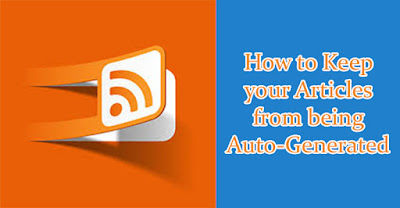
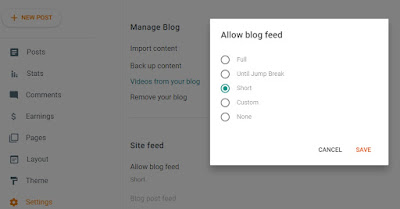
Please, only relevant comments are accepted. Comments that are irrelevant and/or containing active links will be deleted. Thank you.
Post a Comment for "How to Prevent your Articles from Being Auto-Generated"