Adsterra Ads not Showing Up? Solved!
Adsterra Ads not Showing Up - Your Adsterra ads not showing up on your blog? Here is why and how to solve the problem. This issue often occurs when someone install a new template. However, the problem is not merely on the template. It could be that you misplaced the ad codes, or the template does not support the method that the ad codes implement.
Why Adsterra Ads are not Showing
There are several reason why you can’t see Adsterra ads on your page. Sometimes, some ads appear somewhere in your blog but the other ads just not showing up. My Adsterra ads also not showing up recently. It showed in the header and footer but it didn’t appear in the post, page, and sidebar.
You misplaced the ad codes
Adsterra has several ad types like popunder, vast, direct link, and ads in six different sizes. The popunder ad must be placed right in the blogger template under the <head> tag. If you put the popunder ad code in the other places, it is likely that the ad will not function.
Read also: 6 Ways to Improve BlogSpot Domain Authority
Most of the Adsterra ads can be placed in the header, footer, sidebar, and in the body of posts or pages. Modern blogger templates like Jannify, Foodify, or GNews have built-in ad placeholder which is accessible in the layout setting in the blogger dashboard. You can simply paste the ad codes in the provided HTML/JavaScript widget in the layout.
You mistype the ad codes
The next possible cause that makes Adsterra ads not showing up on your blog is because you mistyped it. Adsterra ad codes are JavaScript codes and just like other programming languages, typos can make it dysfunctional.
Fortunately, Adsterra always has your back. Turn to your Adsterra account, under the websites menu, find the ad code you want to place on your blog. Click on the code box and the code will be automatically copied to your clipboard. It is better to save your codes in a local drive so you don’t have to turn forth and back between your blog and Adsterra website.
Your template does not support the Adsterra method
Adsterra ad codes use JavaScript document.write that your blogger template may not support. You can check it by testing the code on another blogger template and see if they behave differently. When I use Fastest blogger template, the Adsterra ads showed but when I installed SEO Pro blogger template, some ads not showed especially in the sidebar, posts, and pages.
How to solve Adsterra Ads not Showing Issue
Since we are not all “blog analyst”, we don’t have to analyze what’s wrong with the blogger template we are using. What we need is to understand that the original ad code given by Adsterra are JavaScript-based. When the ad code does not work, we just need to use the HTML-based ad code.
If you look at the Adsterra original ad code, it will look like the following:
<script type="text/javascript">
atOptions = {
'key' : '00000000000000000000000',
'format' : 'iframe',
'height' : 250,
'width' : 300,
'params' : {}
};
document.write('<scr' + 'ipt type="text/javascript" src="http' + (location.protocol === 'https:' ? 's' : '') + '://www.effectivedisplayformat.com/00000000000000000000000/invoke.js"></scr' + 'ipt>');
</script>
The 0s are your unique Adsterra ad key. If you look at the code carefully, you will simply know that the code tries to create an HTML element called iframe, set the size (height and width), and set the iframe source. This javascript-based code can be “converted” into an HTML-based code that runs the same function. In other words, the above code and the below code run the same function:
Using the HTML-based Adsterra ad code, you can see your Adsterra ads on your blog again. That is how you solve the Adsterra ads not showing issue. I have tested this code and it worked well.

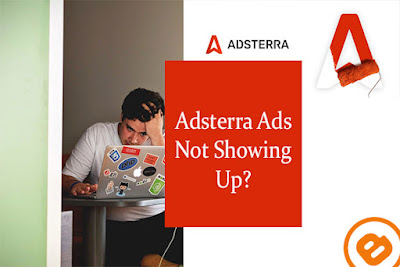
You can add a class to the iframe and use CSS media query to make it adaptable to the screen size of the user.
ReplyDelete