How to Build Internal Link Properly
Building the internal link is not less important than building the backlink and disavowing toxic backlink. Internal link functions to strengthen the bond between your pages, to show a strong relationship between them. Moreover, if you want to rank your keywords in search engines, one thing you can do is building internal link. In this article, I will show you how to build the internal link in your blog properly.
What is an internal link?
An internal link is a link that refers to a certain part or page in your blog. In other words, any links that do not go out of your blog or domain are internal links. Any links that goes out to other blog is called external link that is synonymous to backlink.
An internal link does not always refer to a page in your blog but also to a part in a page. A clickable table of content is a good example of internal link. Whereas, a link that refers to other page in your blog is usually found in related posts, read also, featured post, recent posts, and navigation bar.
An internal link represents the unity or relationship between your pages. It shows the bond that tells visitors (humans and bots) that your pages are discussing related topics. Any pages or posts without internal links are usually considered as orphan pages.
An orphan page is a page neither referred by any page nor referring to other page. An orphan page can hurt the blog SEO because Search engines tend to “ignore” orphan pages because they are considered “unimportant” or unrelated to other pages in the blog. If an orphan page is indexed by search engines, the reason is because the keywords it contains either in the title or in the content of the page. Nevertheless, you are discouraged to have orphan pages in your blog.
Search engines know whether or not a page is related to other pages. For example, in Google Search Console, if you inspect a URL, you will see under Discovery section a URL that is referring to the page you are inspecting. If a page is not referred (or referring) to any other pages, the value of that page is relatively low and search engines will tend to ignore it.
The internal link serves the visitors “portal” to related pages and tells the search engines the strong relationship among your blog posts or pages. This can enhance your pages visit and decrease the bounce rate. For this reason, it is very good to keep your internal link more than external link because external link (including ads) can increase the bounce rate.
How to build the internal link properly?
There are several things to take into account if you want to build the internal link in your blog. Firstly, any links have their anchor text that later will be considered as “keywords-to-rank” by search engines. Therefore, you need to be aware of how to write the anchor text of any links. Secondly, understand that your blog, by default, has automatically set internal links from one page to other by post labels. You can see below your posts are related posts sorted according to labels or categories. Knowing this, you need to make sure to not linking a single page more than once (or twice) from a page. Thirdly, your internal links should be placed within the content of your posts naturally. For this reason, you are not encouraged to put a link that refers to irrelevant page. If the anchor text of the link is not related to the target page, search engine will consider your attempt as keyword stuffing.
Read also: How to remove hyperlinks from images in BlogSpot
Based on those considerations, to build the internal link properly, you should:
Create natural anchor text
A natural anchor text is any text in the content of your post (within paragraphs) that is directly relevant to the target page. Using “click here” or “here” or “this post” as anchor text is not a good practice in internal linking because it does not serve you keyword ranking.
Link only to relevant pages
Although the anchor text of the link is natural, you also need to make sure that the URL of the target page behind the anchor text contains similar keywords. If you want to insert a URL that you think loosely relevant to the page you are working, you should separate it from the content by using “read also” where the anchor text is the title of the target page.
Don’t overdo it
There is no consensus of how many links can be there in a single page. However, you should not overdo internal linking because it will cut your crawl-budget. A page in your blog has many internal links already by default because the links in the sidebar, navigation bar, and related posts are already there. Therefore, you should only add internal links inside the content of the page and I think 10-15 are enough.
Don’t link to the same page multiple times in a single page
It is useless to link the same page more than once in a single page. You should know that the bots also crawl the URLs in the page so you don’t want to waste your crawl-budget because of one link. A good practice in building the internal link is linking your old and new pages, or indexed and unindexed pages.
Don’t use full URL, put URL pathname instead
Some SEO experts suggest to use full URL (e.g: https://writingnblogging.blogspot.com/p/css-minifier.html) but I found that using a shorter version (e.g. /p/css-minifier.html) gives a benefit. If you use the full URL and one day you decide to use a custom domain, you will need to edit all the URLs. By using the shorter version, only pathname, you don’t need to edit any URLs after using a custom domain to your blog. It is so because the URLs will automatically adjust with the new domain. Please be aware that this technique only works with internal link.
Well, that is it. I encourage you to see how I do internal linking within the content of this article so that you can understand more about how to build the internal link. I hope you enjoy this simple article.


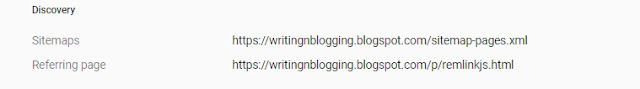
Please, only relevant comments are accepted. Comments that are irrelevant and/or containing active links will be deleted. Thank you.
Post a Comment for "How to Build Internal Link Properly"